Hey guys, so last blog post we talked about how to pose in order to take good (Instagram) photos. If you missed that post you can find it here. Today we’re going to dive into how I edit my photos–what apps I use, some of my favorite filters, etc. Now, I’m not claiming to be an expert by any means but I will tell you exactly how I edit my photos. Also, Stephen and I really only use an iPhone (7 Plus or X) for IG photos. We use a Sony alpha a6000 for the blog photos with a 50 mm F1.8 prime lens that we purchased separately.
Also, before we get into this post…one more thing. Sometimes I hear people bashing on photoshop or editing apps…like, why can’t you just share your “real” self with us? I just want to say that while you can alter your physical characteristics with editing there are so many other uses for it. I mean, people who are photographers and graphic designers use these tools as a way to enhance their images and make them even more beautiful. Anyway, I digress..point being! I edit my photos so I can attempt to curate (hopefully) more aesthetically pleasing photos for you guys. It really all comes down to enhancing the lighting and tones in the photo–not for making changes to my physical appearance. Okay! Now let’s get into it 🙂
So this has definitely been quite the evolution. I mean to be honest, I finally feel like within the past month I’ve found an editing technique that I really like that has also made my feed feel/look a little more cohesive. So below is what my feed looked like in the past vs. with how I edit my photos now (top left is when I first started obvi, and bottom right is now).
In my opinion, I think it looks a lot better! The tones of the feed are just more cohesive now–it just flows better. I don’t like to get too caught up with the cohesiveness of my overall feed but it does look more “professional” (IMO) and I do like how each individual photo looks too. Anyway, here is kind of the evolution of my feed–see it really is trial and error plus experience. I mean I look back at those earlier photos and I’m like THAT WAS TERRIBLE lol. But at the time it’s what I knew! So it just is what it is 😉 Also, it’s crazy to look back and see the type of content I started off sharing vs. now but anyway–back to photo editing!
So prior to the last month or so, I was only using VSCO to edit my photos. This is an amazing editing app (available on phones & MAC computers) and I highly recommend it! A lot of bloggers use it. When I started using this app I did some research and found that a lot bloggers like the filter A6. For whatever reason, I don’t like this filter. I tried to like it because so many bloggers use it (apparently), but I just couldn’t! And honestly, probably better that way because it’s good to be original 😉 But, I found that I loved the filter A5. So for the longest time I used that on all my photos and that was it (I usually turned it down about half way (0 is no filter, 12 is the filter all the way up–so my photo would be around 4-6). I would then also tweak the contrast and exposure. I usually always take down the exposure some because I like my photos a little bit darker (aka–gives me a tan! haha).
So I used A5 for about a year and then I decided I wanted to change up the look of my feed. Stephen and I also downloaded lightroom because is a great editing app but I still needed to decide on a filter/overall feel. At first, I had no idea where to start. I mean, I knew the general look I wanted–something a little warmer with more contrast/richness, but I didn’t know how to get that. At first, I bought a group of presets off lightroom but I ended up not liking any of them (oops). Then, I purchased all the presets from VSCO (I think it’s like $20 a year to have access to them all) and literally went through EVERY SINGLE ONE. I know. Maybe I’m crazy, but I was determined to change up the look of my feed and create something that I loved.

Learn everything you need to know with our Monetize Your Influence Course!
Basically what I did is I took 1 photo and went through every VSCO preset and wrote down my favorites. I think I had narrowed it down to like 15 presets at first. Then I picked another photo and went through those presets and narrowed it down again–any preset that I didn’t personally like on that next photo, I eliminated. So yeah. I basically went through this process with probably 10-15 photos until I finally found the filter that looked good on every photo I picked. In general some of my personal favorite VSCO filters are A5, O6, E (love a lot of these), HB1, HB2, J4, J5, L4, M6, and NC. In general though, I always use one of the E filters on VSCO and then finish editing in lightroom.
So, here’s the thing that I realized. And sorry if this is too much information, but whenever I have questions I want all the details on how to do it. (I think) that in order for your feed to have more cohesiveness, it helps to turn whatever filter you’re using all the way up, or at least close to it. Like I said, in the past on a scale of 0-12 I would put my filters on a 5ish. Now, I turn the filter (almost) all the way up on each photo. I think this helps make the tones in each photo look more similar to each other when next to each other in the feed. Below are photos pre and post VSCO edit. On the left is the original, the middle is the filter half way, and the right is the filter almost all the way up. The Christmas tree photos were taken with our Sony and the brick wall photos are taken with an iPhone 7 Plus.
After using VSCO, I upload the photo into my lightroom app. Here I adjust the exposure, contrast, highlights, shadows, whites, and blacks. I usually also increase the other features of: vibrance, and sometimes dehaze, and sharpening can be helpful (but only by a little). Below is the header photo to this blog post. You can see the original (left) to being edited with VSCO (middle) to then VSCO + Lightroom (right). Also, this photo was taken with our Sony a6000 (not the iPhone)–for whatever it’s worth.
- Original
- Edited with VSCO
- VSCO + Lightroom
So, there you have it! That’s how I edit my photos! I highly recommend VSCO and lightroom in general. In order to determine your own style, I would suggest thinking of what kind of “mood” you want to evoke on your page and what kinds of colors/tones you gravitate towards. For me, I wear a lot of black (like in the photo above! ;)) and I don’t really like feeds/colors that are really “bright and airy.” So, I kept that in mind when determining my style. Also, think about what your surroundings are. Living in North Carolina, there is a lot of green (trees lol). Originally, I looked at other feeds I liked and thought: “I like their feed, they don’t have any green/trees, so I don’t want that either!” Well, that was kind of stupid for a few reasons. One being, your feed should be a unique reflection of you–just because someone else has a great feed doesn’t mean yours has to look like theirs to be great. Two, copying someone isn’t original–find what works for you and what you like. And three, I live in an area where there is a lot of green so my aesthetic is going to look different than someone who lives in downtown LA or something like that.
But yeah, don’t be afraid to play around with filters and editing–it really just takes some patience determining your style, and then trial and error in finding a filter and editing technique that work for you!
Hope this was helpful 🙂 xx C

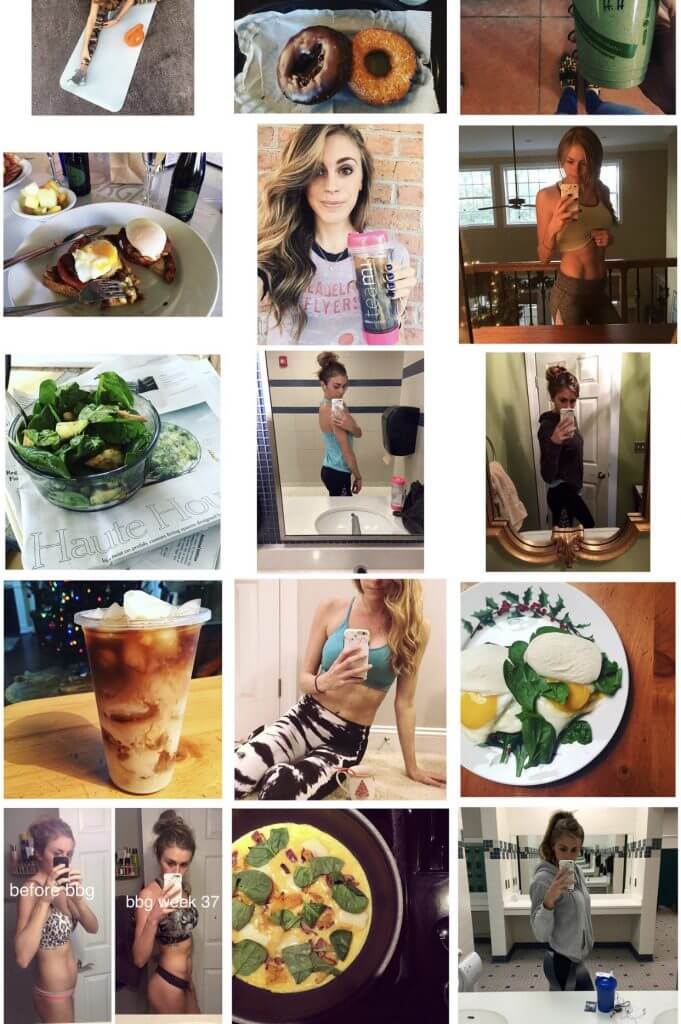
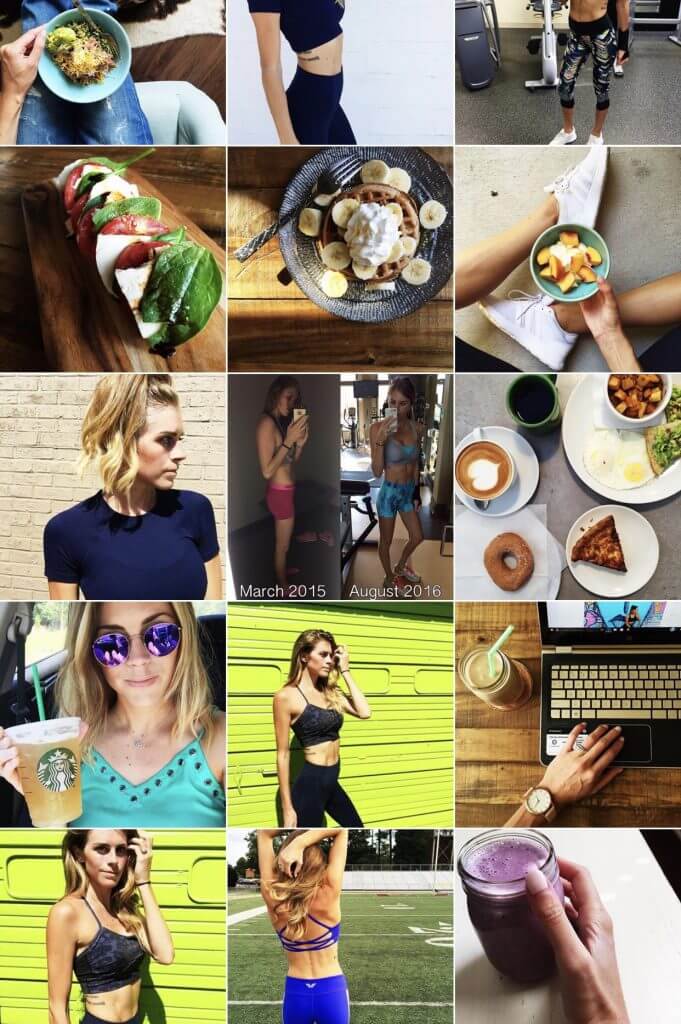
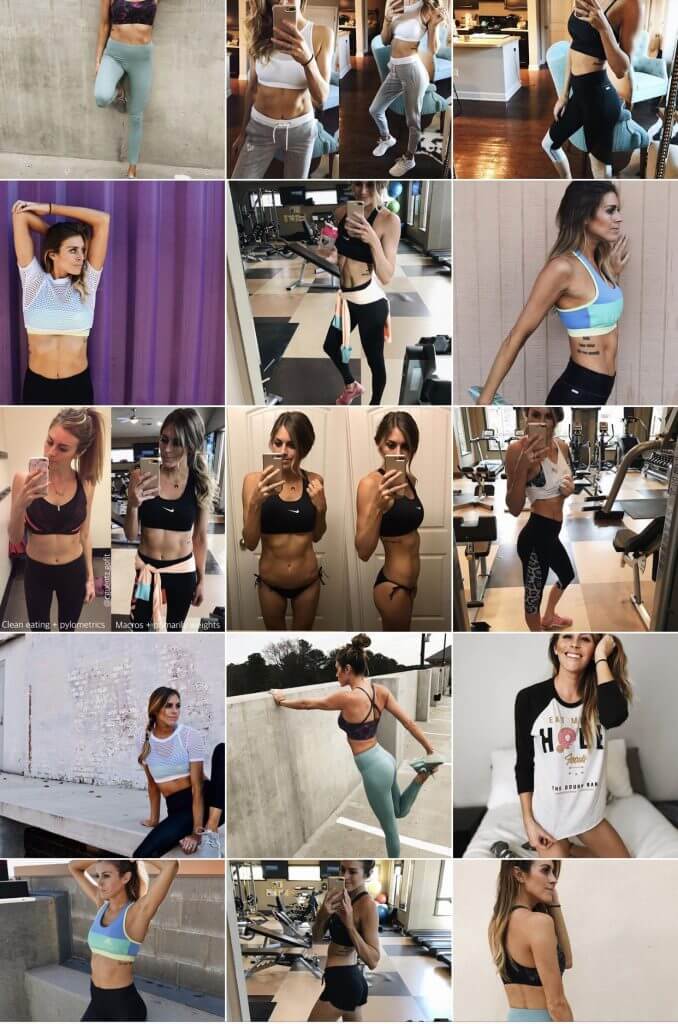
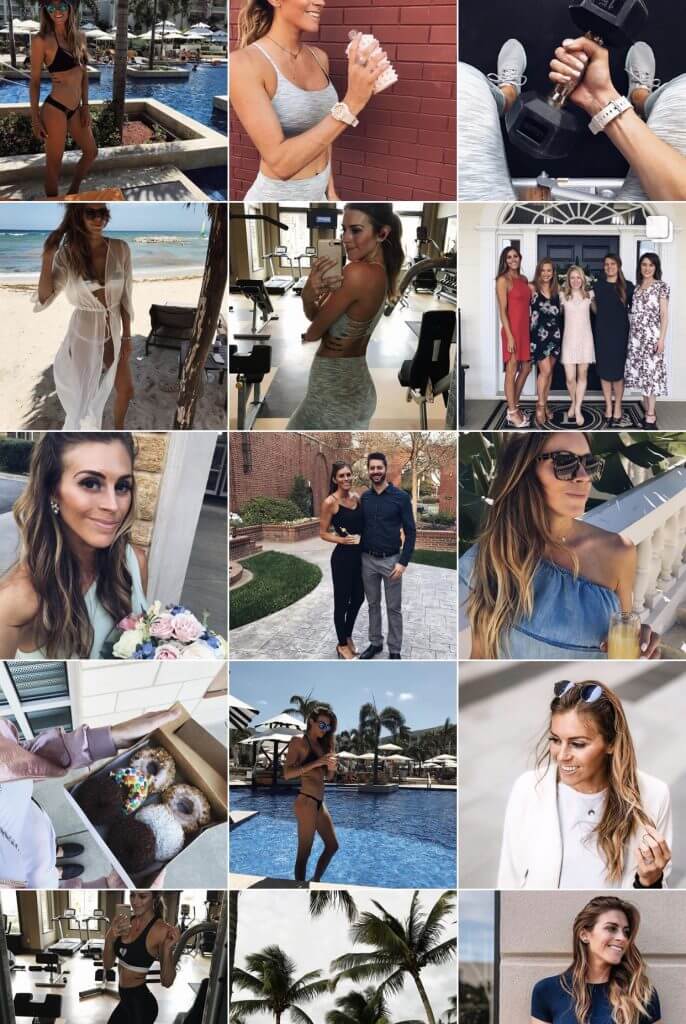
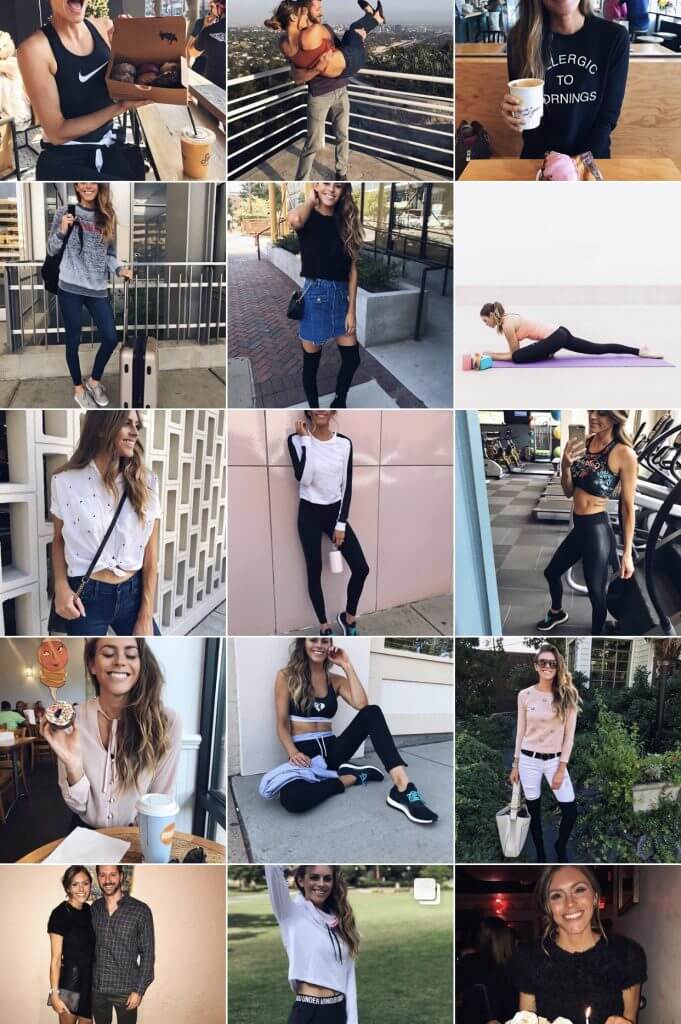
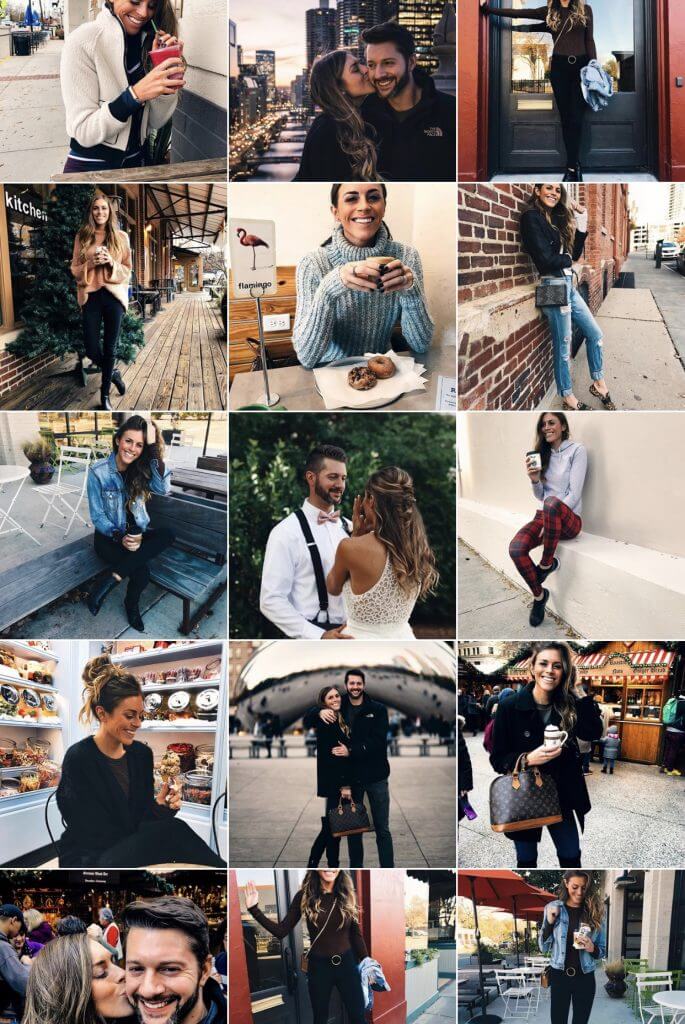

















[…] Keys To a Successful RelationshipHow I Edit My Instagram Photos + What Camera(s) I Use […]
Too funny, I had decided I wanted a look a while back that was sort of glowing. But I could not for the life of me figure out how to get where I want it! Because my photos have so much different color depending on the trails in the street, but I think I finally found a consistency that I like anyways
You should look into Lightroom’s s-curve feature! I feel like that can add a nice glow/hue to photos. If I’m thinking of what you’re describing lol. But glad you found a consistency that you like anyway! ?
Do you use the same VSCO filter on every photo to capture your aesthetic? Or do you use multiple? Love your blog!
I almost always use the same one 🙂 and thank you!
Super helpful–love this and the IG posing post! I’m like you, I want to know all the details, so this kind of written narrative (esp. your process for choosing your VSCO filter) was really really useful!
yay! so glad it was helpful! let me know if you have any other questions 🙂 xx
Do you use the same degree of sharpness, contrast, etc on lightroom for each picture?
it may not be the exact same but i typically move the contrast in the same direction for each photo (ie. I always turn my contrast up)